什么是overlay
squashfs(.sfs)是一套供linux核心使用的gpl开源只读压缩文件系统。squashfs能够为文件系统内的文件、inode及目录结构进行压缩。
squashfs的设计是专门为一般的只读文件系统的使用而设计,它可应用于数据备份,或是系统资源紧张的电脑上使用。
openwrt 一般使用的文件系统是 squashfs ,建议下载固件的时候也下载这种固件。
这个文件系统的特点就是:只读、压缩。
一个只读的文件系统,是怎么做到保存设置和安装软件的呢?用/overlay分区。固件中已经写入了有个/overlay分区,但它的指向可以更改。
虽然原来的文件不能修改,但我们把修改的部分放在 overlay 分区上,然后映射到原来的位置,读取的时候就可以读到我们修改过的文件了。当系统故障,reset的时候,把固件中配置文件拷贝到overlay层,就恢复到最初设置了。
由于/overlay本身的指向配置也在overlay层,所以可以新建一个更大的分区,然后把overlay指向这个新分区,就相当于把overlay扩容了。这个可能有点绕。
命令行工具
- lsblk
- blkid
- fdisk
- mkswap
- swapon
其实还有一些查看挂载点的命令:比如df,mount -l,查看/etc/mtab文件内容,后两者是结果是一样。
首先lsblk是列出block,结果如下:
root@openwrt:~# lsblk name maj:min rm size ro type mountpoint loop0 7:0 0 41.8m 0 loop /mnt/loop0 sda 8:0 1 3.8g 0 disk ├─sda1 8:1 1 16m 0 part /mnt/sda1 └─sda2 8:2 1 160m 0 part /rom
这是一个u盘做的软路由,只有4g。但可以分出其他几个区。一个用来扩容overlay,剩下当swap,准备安装transmission和docker、samba。挂载一个硬盘做网络共享。
增加分区:fdisk命令。这个命令需要参数,是一个硬盘设备,比如/dev/sda。然后就进入fdisk程序中的命令,直到退出fdisk。这和其他命令不同。
root@openwrt:~# fdisk /dev/sda welcome to fdisk (util-linux 2.33). changes will remain in memory only, until you decide to write them. be careful before using the write command. command (m for help): m help: dos (mbr) a toggle a bootable flag b edit nested bsd disklabel c toggle the dos compatibility flag generic d delete a partition f list free unpartitioned space l list known partition types n add a new partition p print the partition table t change a partition type v verify the partition table i print information about a partition misc m print this menu u change display/entry units x extra functionality (experts only) script i load disk layout from sfdisk script file o dump disk layout to sfdisk script file save & exit w write table to disk and exit q quit without saving changes create a new label g create a new empty gpt partition table g create a new empty sgi (irix) partition table o create a new empty dos partition table s create a new empty sun partition table
command (m for help): p
disk /dev/sda: 3.8 gib, 4026531840 bytes, 7864320 sectors
disk model: productcode
units: sectors of 1 * 512 = 512 bytes
sector size (logical/physical): 512 bytes / 512 bytes
i/o size (minimum/optimal): 512 bytes / 512 bytes
disklabel type: dos
disk identifier: 0xd56b2d42
device boot start end sectors size id type
/dev/sda1 * 512 33279 32768 16m 83 linux
/dev/sda2 33792 361471 327680 160m 83 linux
command (m for help): n
partition type
p primary (2 primary, 0 extended, 2 free)
e extended (container for logical partitions)
select (default p): 2
value out of range.
p primary (2 primary, 0 extended, 2 free)
e extended (container for logical partitions)
select (default p): p
partition number (3,4, default 3): 3
first sector (33280-7864319, default 362496):
last sector, /-sectors or /-size{k,m,g,t,p} (362496-7864319, default 7864319): 1g
created a new partition 3 of type 'linux' and of size 1 gib.
command (m for help): p
disk /dev/sda: 3.8 gib, 4026531840 bytes, 7864320 sectors
disk model: productcode
units: sectors of 1 * 512 = 512 bytes
sector size (logical/physical): 512 bytes / 512 bytes
i/o size (minimum/optimal): 512 bytes / 512 bytes
disklabel type: dos
disk identifier: 0xd56b2d42
device boot start end sectors size id type
/dev/sda1 * 512 33279 32768 16m 83 linux
/dev/sda2 33792 361471 327680 160m 83 linux
/dev/sda3 362496 2459647 2097152 1g 83 linux
command (m for help): n
partition type
p primary (3 primary, 0 extended, 1 free)
e extended (container for logical partitions)
select (default e): p
selected partition 4
first sector (33280-7864319, default 2459648):
last sector, /-sectors or /-size{k,m,g,t,p} (2459648-7864319, default 7864319):
created a new partition 4 of type 'linux' and of size 2.6 gib.
command (m for help): p
disk /dev/sda: 3.8 gib, 4026531840 bytes, 7864320 sectors
disk model: productcode
units: sectors of 1 * 512 = 512 bytes
sector size (logical/physical): 512 bytes / 512 bytes
i/o size (minimum/optimal): 512 bytes / 512 bytes
disklabel type: dos
disk identifier: 0xd56b2d42
device boot start end sectors size id type
/dev/sda1 * 512 33279 32768 16m 83 linux
/dev/sda2 33792 361471 327680 160m 83 linux
/dev/sda3 362496 2459647 2097152 1g 83 linux
/dev/sda4 2459648 7864319 5404672 2.6g 83 linux
command (m for help): w
the partition table has been altered.
syncing disks.
这时分区就都完成了,并且写入分区表了。
然后将新加的分区/dev/sda3和/dev/sda4格式化。
将sda3格式化为ext4,将sda4格式化为swap,并打开swap。
root@openwrt:~# mkfs.ext4 /dev/sda3
mke2fs 1.44.3 (10-july-2018)
creating filesystem with 262144 4k blocks and 65536 inodes
filesystem uuid: 13105391-0ee0-43e9-b6d9-c2d75053b951
superblock backups stored on blocks:
32768, 98304, 163840, 229376
allocating group tables: done
writing inode tables: done
creating journal (8192 blocks): done
writing superblocks and filesystem accounting information: done
root@openwrt:~# mkswap /dev/sda4
setting up swapspace version 1, size = 2767187968 bytes
root@openwrt:~# swapon /dev/sda4
重启reboot。
下一步需要将/overlay中内容拷贝到sda3中。但不能直接用/dev/sda3来拷贝,这只是一个硬盘设备文件,不是文件系统。所以需要将其挂载到某个目录下面,通常挂载的时候会要求标识文件系统,这样把一个设备挂载在文件系统下面,同时标识了该文件系统,这样整个系统就能看到里面的文件了。
/dev/sda3挂载到一个目录,之前可以df -h命令查看一下,原来都挂载在什么地方。看到原来都在/mnt下面。
mount -t ext4 /dev/sda3 /mnt/sda3
如果没有/mnt/sda3,可以使用mkdir /mnt/sda3创建。
然后看看loop0指向的是哪个目录,发现overlay在rom中,
root@openwrt:/# df -h filesystem size used available use% mounted on /dev/root 118.3m 118.3m 0 100% /rom tmpfs 487.3m 1.9m 485.4m 0% /tmp /dev/loop0 36.4m 1.9m 31.6m 6% /rom/overlay overlayfs:/overlay 36.4m 1.9m 31.6m 6% / /dev/sda1 15.7m 3.7m 11.7m 24% /boot /dev/sda1 15.7m 3.7m 11.7m 24% /boot tmpfs 512.0k 0 512.0k 0% /dev cgroup 487.3m 0 487.3m 0% /sys/fs/cgroup overlayfs:/overlay 36.4m 1.9m 31.6m 6% /opt/docker /dev/loop0 36.4m 1.9m 31.6m 6% /mnt/loop0 /dev/sda1 15.7m 3.7m 11.7m 24% /mnt/sda1 /dev/sda3 975.9m 2.5m 906.2m 0% /mnt/sda3
然后把overlay的内容全部拷贝到sda3
root@openwrt:/rom/overlay# cp -r /rom/overlay/* /mnt/sda3
然后umount /dev/sda3 。再用df -h看看挂载点,就没有/mnt/sda3
退出shell。来到路由器web界面:【系统】-【挂载点】-【添加】进入下面界面。选择1g的那块盘,挂载成overlay。这就扩容了。
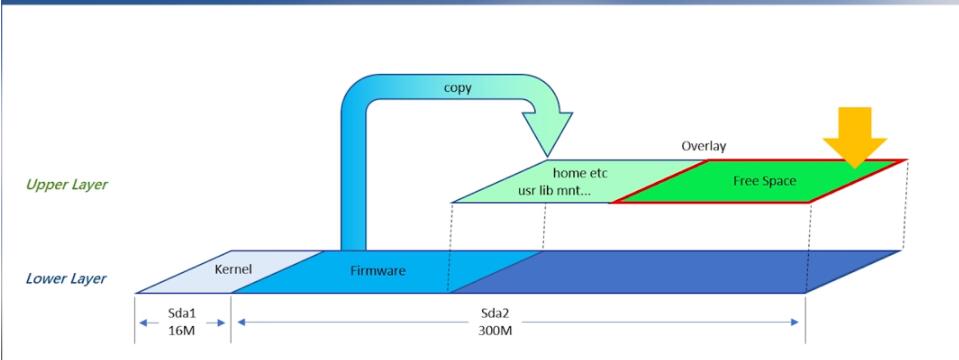

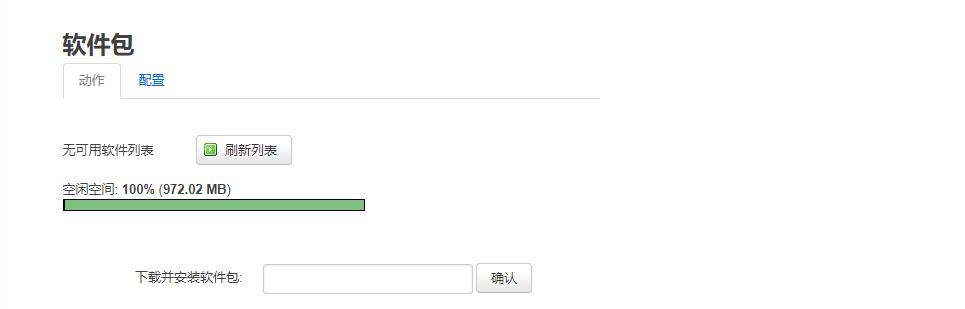

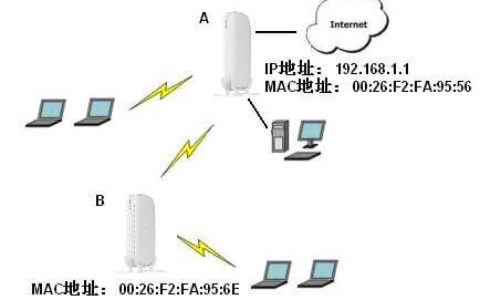

评论列表(1条)
这个支持老毛子固件吗